Install Diva
Run the installation script by executing:
cd ~/diva-beta-net
./diva.sh
inside the diva-beta-net folder, and select option 1. Run Diva:
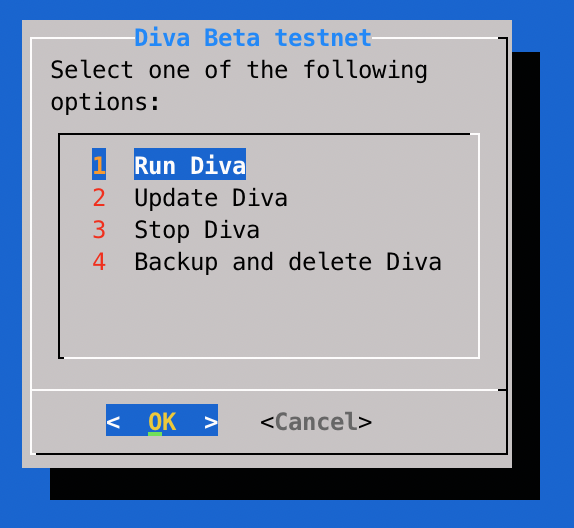
If you are reinstalling the Diva beta testnet, take into account the following additional steps.
Additional steps
If you have already run the script before, you will be asked if you want to run Diva with your previous .env file. Select Yes if you want to reuse the .env config, or No if you want to reinstall Diva:
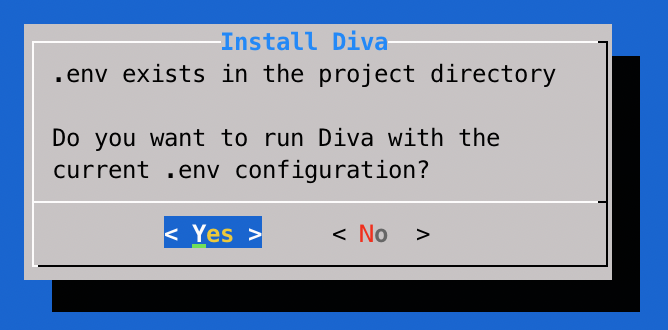
If you had a .env and you want reinstall Diva, you will be asked to perform a backup of your files. Select Yes if you want to do an automatic backup:
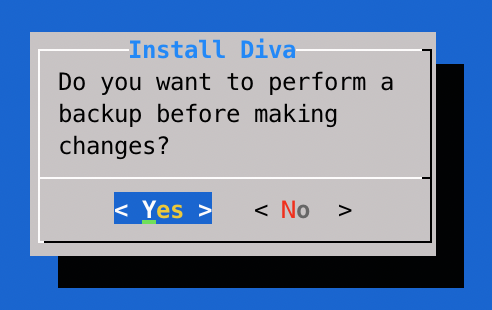
If you don't have docker installed in your machine, you will be asked to install it. Select Yes, logout from your current SSH session and login again:
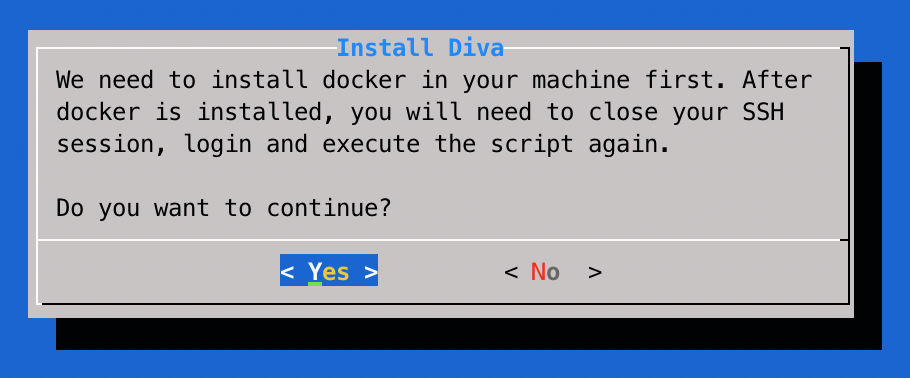
When asked about running your own Ethereum clients in this machine, select Yes:
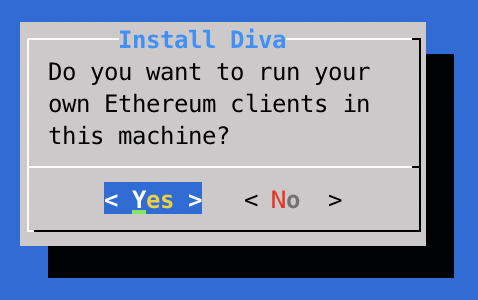
When asked about running grafana with prometheus, select Yes:
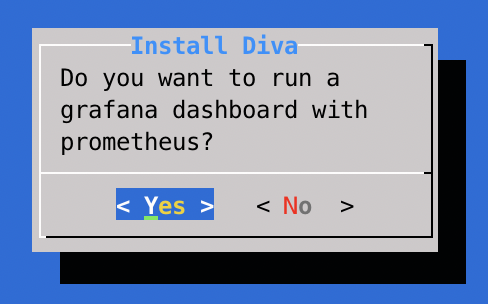
When asked, type the password that you will use to connect to your node:
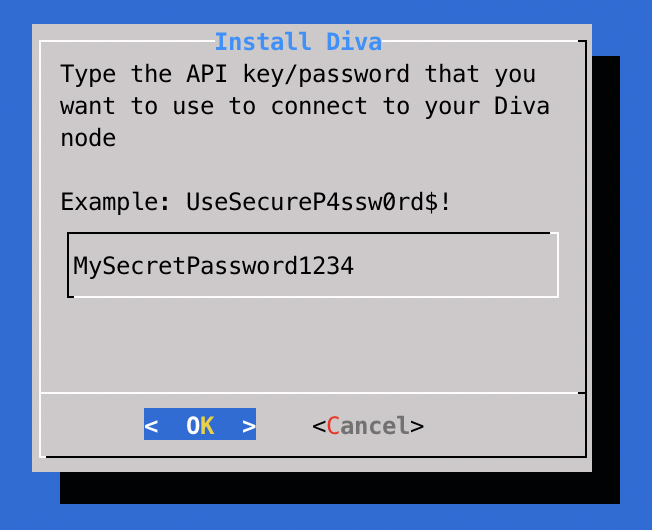
When asked, your Discord username and your operator (diva/testnet) address in the format discordusername-operatoraddress:
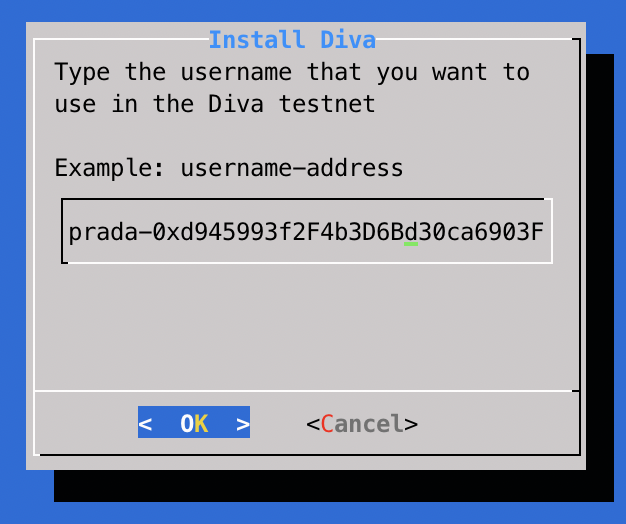
If everything goes well, you should see the following outcome:
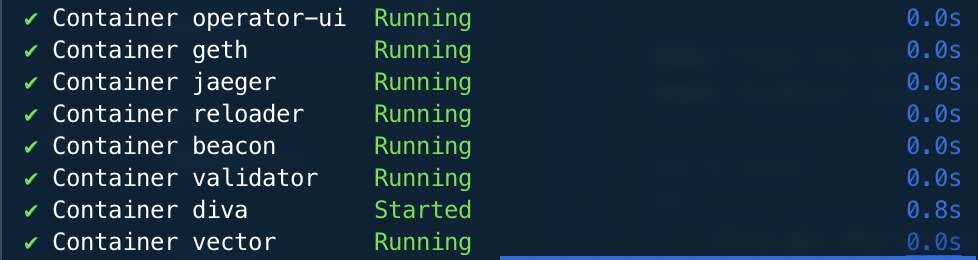
Register your node
You are ready to continue here with the registration of your node using the Operator UI.